Incorporating Amazon Web Services in Service Management
Aiming for excellence in service management, you understand the importance of satisfying customers through a great customer experience. In fact, the Harvard Business Review reports that customers who have a great experience are 31% more likely to continue giving business than customers who have a poor experience.
But in service management, IT professionals face obstacles to delivering that great experience. Bad data leads to bad decisions. Lack of visibility into the status of open requests raises the anxiety of just not knowing what’s going on. Working within multiple tools containing conflicting information certainly doesn’t help. And inefficient processes will make you feel like you’re running all day without ever catching up.
To continuously deliver service excellence, you rely on efficient, secure practices while also maintaining high data quality and transparency with your customers.
Perspectium ServiceBond for AWS
Perspectium ServiceBond for AWS helps you deliver superior service by eBonding your ITSM tool with the AWS Support Center – providing automated creation, viewing, updating, and resolving of incidents from within your existing ITSM tool, with no need to enter duplicate information into a separate environment.
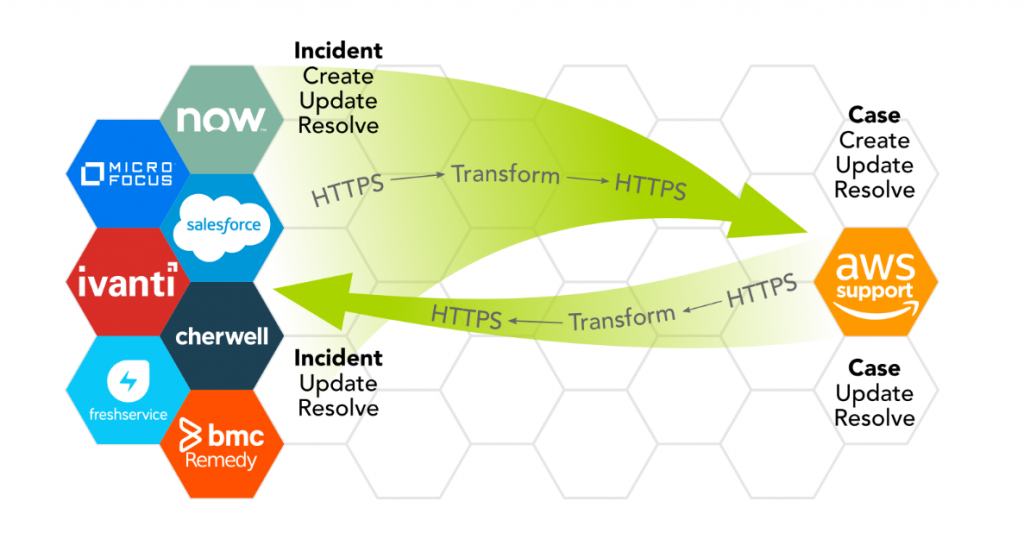
Leveraging the Perspectium Integration Mesh, data is transformed into the native format of your ITSM tool and the AWS Support Center, allowing you to map fields from your ITSM tool to update the appropriate fields in the AWS Support Center.
Automated incident integration with the AWS Support Center means that you have complete visibility into your AWS incidents from within the same ITSM tool you use for everything else, rather than needing to log in to the AWS Support Center. This integration makes processes more efficient, preserves data quality, gives you greater visibility into your incidents, and increases visibility through consistent, repeatable actions.
Efficiency That Keeps Your Process Intact
Because you don’t need to log in to multiple systems to work with AWS incidents, you save time. When you add additional information or an attachment to an incident, the eBond ensures that the AWS Support Center has that information as well. Just create an incident in your ITSM application, and assign it to the AWS Support group to trigger the eBond.
The replication between your tool and the AWS Support Center also allows the incident to remain a part of your own ITSM process – so it can continue to flow seamlessly across multiple applications, including tools for development and customer support. After all, service management is an enterprise-wide discipline, and an AWS-related incident may start off as a case in a customer care application or part of a story in a development tool.
Preserving Data Quality
Using Perspectium ServiceBond for AWS means that you’re not entering the same incident data in multiple places. By avoiding the swivel-chair approach of dual data entry, you’re less likely to introduce human error, and more likely to keep data quality high. Of course, this also ensures that any updates (either from you or from the AWS Support team) are communicated consistently, and that your ITSM system of record contains ALL the information about each incident – including work performed by the AWS team.
Visibility for Reporting and Transparency
Because incident data resides within your own ITSM tool, you can easily report on that data—number of incidents created and resolved, the mean resolution time, and so forth.
If you’re a service provider, you can make the status of incidents visible to your customers, enhancing transparency and improving their customer experience. You can also better track your performance to prove that you’re meeting your agreed service levels with customers – since all your incident information is in one place.
Launching ServiceBond for AWS
The delivery of ServiceBond is achieved by a CloudFormation template launched from the AWS Service Catalog or via the subscription of an AWS Marketplace AMI-based product, also launched via CloudFormation. As such, the integration component (Perspectium Meshlet) is activated in a preconfigured EC2 node and launched in the customer’s AWS account dynamically configured to connect with the Perspectium Integration Mesh. The Meshlet handles all communications between the Mesh and AWS Support Center API.
On the ITSM tool side, Perspectium offers full application support to configure the Incident workflow on ServiceNow and Salesforce, as well as provides web service based integration points into the other tools we support.
A Big Win for Your Service Management
Service management professionals face incredible pressure to deliver service excellence. It’s nice to go home at the end of the day, knowing that you scored a big win. Let us help you do that; let’s get in touch.









